Instantly add contacts to your iPhone/iPad with a free Business Card Reader App
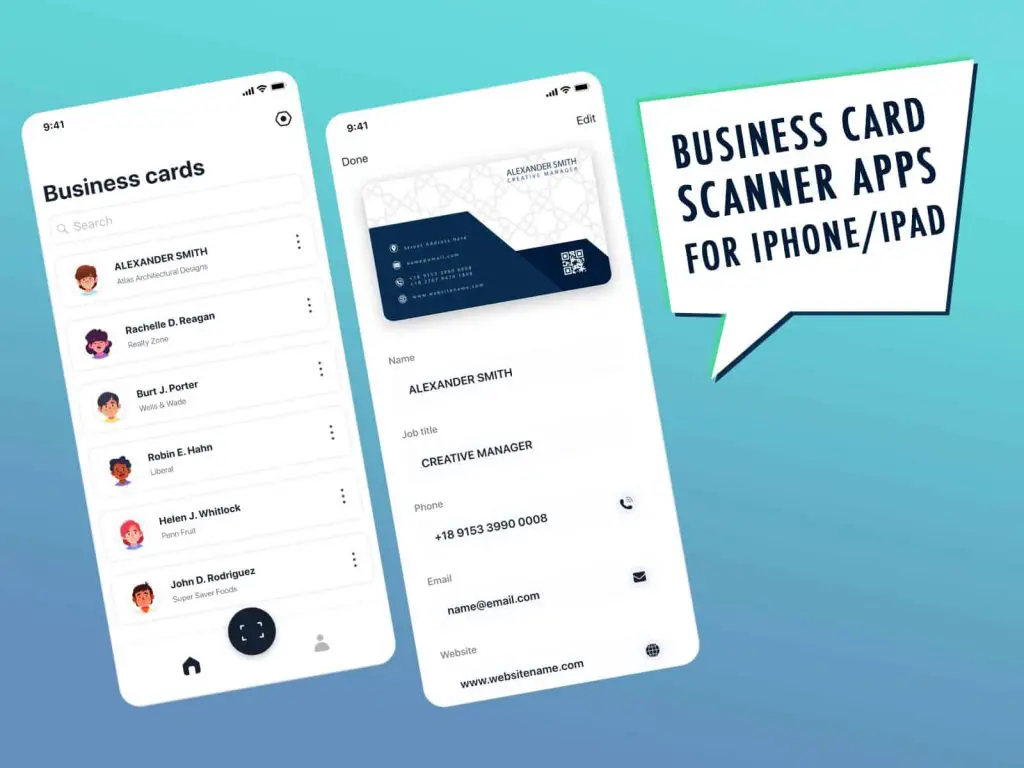
Do you waste too much time sorting through business cards for the one you want? Digitizing your business cards will make life so much easier! Many people who work in the enterprise sector often have to attend business meetings, conferences and trade shows, and networking events. While it’s a necessary part of the industry, one of the biggest bugbears can be the sheer amount of business cards collected on any such occasion. Let’s see what apps can scan and save business card contacts to your iPhone or iPad?
How do I put my business card on my iPhone?
Fortunately, mobile devices have made this aspect of business much easier to handle, and these business card scanner apps make it simple to find contact and save it to your phone book. These apps utilize the camera of your iPhone as a scanner and digitize the cards. There are now numerous business card reader apps available that will safely keep all of this information on the app’s database while some import the details to the Contacts section of your iPhone.
All of the card scanner apps below are free to download though some include in-app purchases for full features.
What is the best business card scanner app for iPhone or iPad?
- SCANBIZCARDS
- CARDKEEPER
- BUSINESS CARD READER
- BIZCONNECT CONTACT
- CAMCARD
- WECARD
- WORLDCARD
- EVERNOTE
- SANSAN
- CONTACT SNAPPER
ScanBizCards – Lite
A reliable app for digitizing contacts, ScanBizCards uses OCR (Optical Character Recognition) technology, like most of these kinds of apps. Business cards can be converted into a contact profile (with two-sided scanning), and the app features backup to iCloud too. It has achieved a high user rating of 4.7/5 stars on the App Store as it’s packed with just about every feature you can imagine, including unlimited business card scans and manual transcription for any cards that are particularly hard to read.
There’s only one in-app purchase, and that’s for an upgrade at $2.99. That will get you full calendar integration, email signature import, group creation, and more.
CardKeeper App
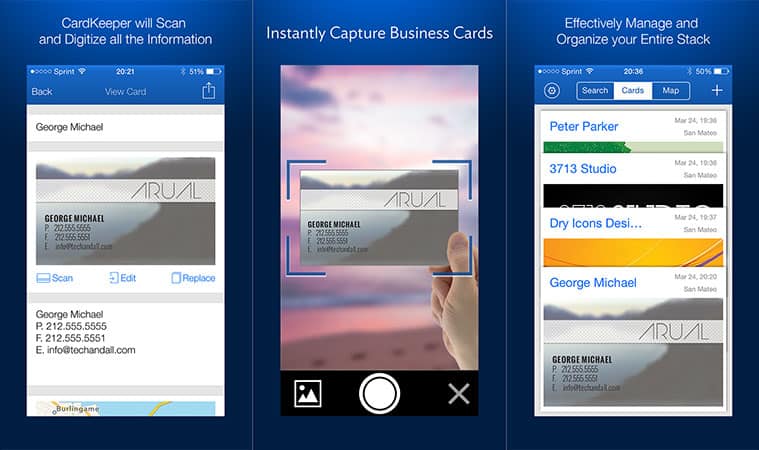
This makes it easy to organize and manage business cards and store the info on them. CardKeeper can quickly capture your business cards, scan and digitize the detail, and add cards to the address book of your iPhone as Contacts. This app has a user-friendly interface, and you can even use the AirDrop facility of your iPhone to send your own cards to other users of CardKeeper. Most of this is free though you’ll need an in-app purchase costing $4.99 to store an unlimited amount of cards.
Business Card Reader

This app from SHAPE GmbH is an excellent text recognition tool that features integration with Evernote and Salesforce. It enables users to avoid manually inputting the details of business cards and instead import business card contact information to your iPhone contacts with smart contact field filing. It features support for multiple languages, including English, Italian, Korean, Spanish, Chinese, Japanese, and more, as well as the optional integration with existing CRM systems, and anti-shake image capture.
It also features two-way syncing with iPhone and iPad. Just about the only drawback is that you are only allowed to process up to 5 business cards at first and then just one a week after that unless you use in-app purchase for unlimited recognitions. Some other features also require in-app purchases, such as BCR Cloud support, Export to Salesforce, an East Asian language pack, and more.
BizConnect Contact Manager
The BCard digital business card reader has plenty of useful features to make use of. You can attach tags to cards, easily share contacts via various options, add follow-ups and notes with additional information, and search by name, company name, or tags.
It also enables you to keep a contact image of the card to the phonebook of your iPhone, offers location info pertaining to where the cards were exchanged, and click a profile picture of who gave you the card. In-app purchases apply, but only if you want to digitize over 50 cards.
CamCard
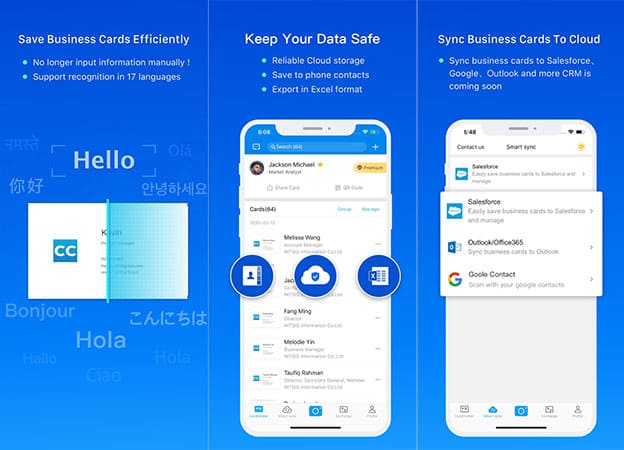
Another highly-rated app, CamCard, looks good and functions well. As well as reading and saving cards to Contacts, it offers the secure exchange of e-cards as well as syncing across smartphones, tablets, and PCs. You can get contact updates, add reminders, and a whole lot more.
You’ll get a healthy amount of 500 card recognitions for free but can choose to upgrade with a premium subscription in-app purchase ($4.99 per month or $46.99 per year). For this, you can also remove the ads and get further features such as Secretary Scan Mode, VIP recognition, and Private Account Manager.
wecard
The interface of this app is appealing, and it features intelligent editing with the ability to add a background image. It’s speedy to use and reads cards accurately, and it has already been downloaded more than a million times, and we can see why.
It has tips for getting the best results and supports multiple languages. However, it’s important to note that you’ll need an in-app purchase for a monthly ($2.99) or yearly ($19.99) subscription to remove all functional limitations.
WorldCard Mobile Lite
WorldCard allows you to sync information between mobiles and PCs, and features slide to view for all business card images. It recognizes multiple languages and can sort info across various fields that include name, company, position, phone number, address, and more.
This free version of WorldCard allows us to save up to 70 contacts. If you want more, though, you’ll have to buy the paid version at $6.99.
Evernote
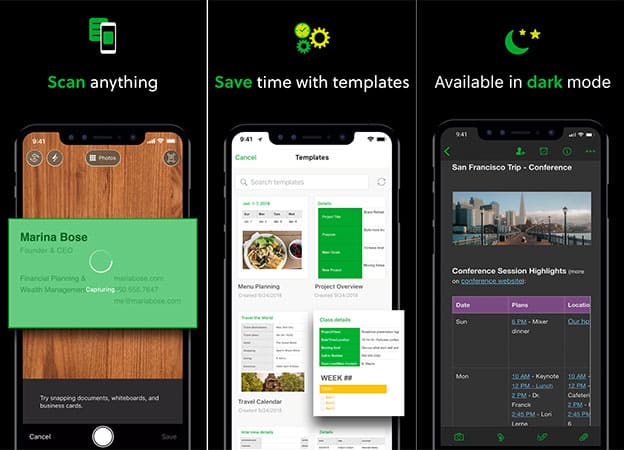
Evernote is a great way to organize your business cards. Even though it is mainly a note taking app there is a built-in document scanner. It uses the camera to effortlessly scan, digitize, and organize your business cards. Evernote itself does a search for the words that are written on the card and it will be even easier to find all the information through the search.
Sansan
The Sansan business card management app can scan up to four cards at a time, handily cutting downtime when you’re retrieving piles of them from a dark, dusty drawer. OCR or manual input digitizes them into contact profiles, and you can then share with colleagues and instant message from within the app about meetings or contacts, for example. The multi-platform cloud-based solution means that all of of your contact database is instantly available at your fingertips.
Haystack Business Cards
You’ll never need to worry about not having your business card on you with Haystack. This is an excellent choice that enables you to create your own business card and share it via email or text with your iPhone, thereby saving money on printed cards. It also scans paper cards with unlimited scans and has the useful feature of automatic updates for contact information.
The latest update also included the option to share your digital card through the use of a QR code. We found the app easy to use, and the fact that it’s entirely free to use is a big bonus.
Contact Snapper
There’s a lot to recommend about this very professional looking app, and it has the best language capabilities of all those we checked out, covering over 200 countries. There are plenty of features worth having, though we’ll point out that some of these are only available through in-app purchases, and you can only scan up to three contacts with the free limited version.
The app offers full synchronization with Gmail Contacts, and further features include reading double-sided cards, an image editor, QR code recognition, the ability to assign contacts to groups, the ability to take mass actions, and many more.
Business Card Reader
It simply allows you to capture all the information of contacts present in the cards and is able to read up to 22 different languages. Instantly transfers the information on the card to your smartphone and synchronizes the various cards on your iPhone via ABBYY cloud storage and share contacts via email, SMS or Wi-Fi.
You’ll find that the above apps all offer a convenient way to cope with business cards and exchange information. These applications let you shoot the card with the camera of your phone and then scan, organize and store the available data. Managing business cards in this way makes life so much easier and will save you spending time hunting for that elusive card that you’re desperate to find.
Hopefully, you’ll find exactly the app you’ve been looking for in our choice of best business card reader apps for the iPhone. Do send us a comment if you are particularly pleased with any of the above apps, or let us know if there’s another business card reader/scanner app that you recommend.

