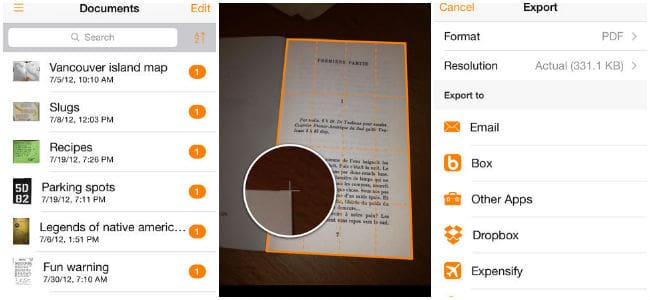Use an iPhone to scan documents and share them as PDF or Image files.
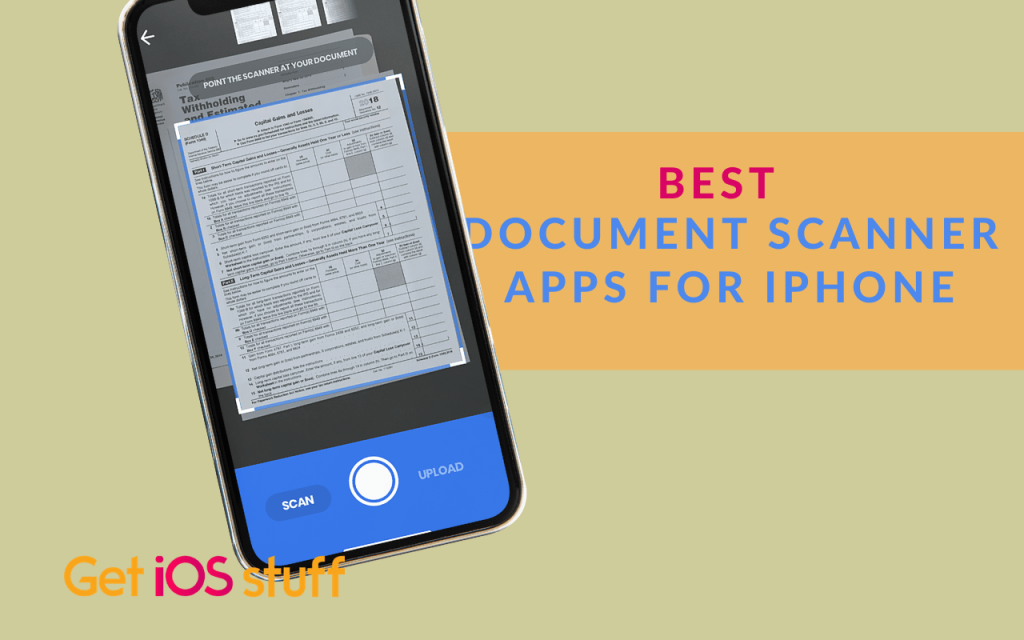
Often we need to send documents or paperwork to others on quick notice. Luckily users can use an iPhone to scan documents or images and convert them as PDF or JPG with great Documents scanner apps for iOS. It’s a great and convenient way to share and upload scanned documents to cloud storage or send them via email.
What is the best document scanner app for iPhone?
Scanning documents with your iPhone has become a simple task as many high-quality free document scanning apps for iOS are now available on the app store. These best iOS document scanner apps also work great with iPad devices.
Microsoft Lens
Microsoft Lens is completely free and one of the best app to scan documents on iPhone or using an iPad. It has a few different modes such as Documents, Whiteboard, Business Card and Photos to get the best result for every situation. The app works great to remove any glare or shadows to provide a clean output. You can also extract texts or contact information and save it to your address book or Onenote note-taking app. Perhaps, the best feature is integrated Microsoft Onedrive cloud storage, so all your documents are automatically uploaded for safe backup.
CamScanner-PDF Scanner
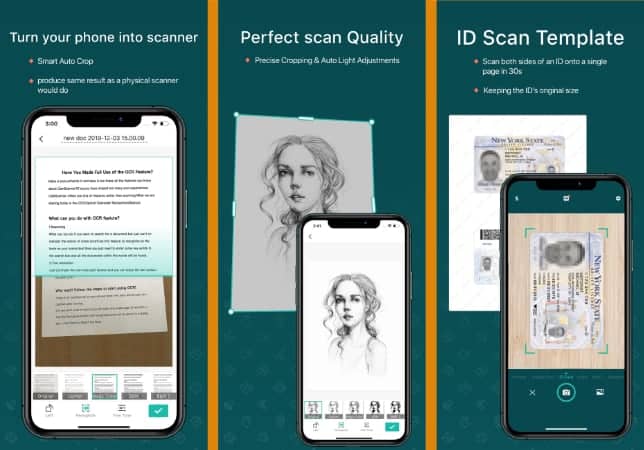
Camscanner is one of the best free scanner apps to scan documents using an iPhone or iPad. It allows you to scan, sync, and share documents, bills, invoices, contracts, business cards, and more. Camscanner supports multipage files to turn them into a single pdf file. It also has an image stabilization feature to capture the best quality image, so the documents’ texts don’t have any blurriness.
The app can auto-detect corners, and crop scanned images, enhance documents using the Smart improve modes, and quickly convert scanned documents to PDF or JPEG. You can even search texts within the document images, add or edit names, tags, notes to records, and even copy-move or merge documents. Users can upload files to cloud storage apps including GoogleDocs, Evernote, Dropbox, iDisk, Box.net, or send via email.
iScanner

This free PDF Docs scanner app turns iPhone or iPad into a portable scanner. Users can scan documents, forms, message boards, magazines, signs, labels and convert them into PDF documents. You can improve your scanned images’ quality with some unique image processing technology provided by the app itself. You can also save the image as a PDF and put it into your GoogleDocs, Evernote, Dropbox account or send them via e-mail.
Additionally, it offers many other useful options, including the ability to sign a document, extract and edit text, solve math problems, protect files and documents with Pincode or face id, and more. It also works as a decent business card scanner and helps to digitize ID / Passport. It can also act as a QR code reader app and a ruler app to measure an area or object.
Adobe Scan

Adobe Scan is capable of capturing all kinds of documents export them to PDFs. The app might not offer many features, but it does the primary job better than other top scanning apps. The scanned files are also saved to Adobe Document Cloud for easier access from PC or web browser on other devices. You can quickly pull contacts from business cards and fill out forms right from your iPhone.
Photos PDF

Photos PDF is a newer document scanner with a straightforward method to convert your physical photos and documents into sharable digital copies. Just open the app, take a photo, import images from the device storage, and then press convert PDF. You can also sign your documents fast and easily before sending them.
FineScanner

For those who regularly use iMessage, FineScanner is a convenient tool as it lets you scan documents directly from writing messages. Alternatively, you can use it as a regular PDF Scanner app. The app uses AI to scan paper documents, books, agreements, receipts, magazine articles, notes, recipes, charts, tables, slides, whiteboards, or even billboards on the street and get perfect digital copies. It has tons of features covering everything you need to manage any document-related task. One of the advantageous options is scanning a book with side-by-side pages and converting them to a pdf/ ebook.
Genius Scan
Genius Scan is another free document scanner app for iPhone allowing you to quickly scan documents and save them as JPEG or PDF. In addition, you can also share via email or on major social networks. Features include definition page borders, perspective correction, the subsequent processing, support for multi-page files, file sharing for Wi-Fi, iBooks integration, and support PDF and JPG format. The only drawback is that you can not upload documents to cloud services in the free version.
JotNot Scanner
JotNot Scanner is also a good pocket scanner app for iOS that can literally scan any document into high-quality pdf and image files. With JotNot, you can scan documents, photos, receipts, multiple pages, whiteboards, business cards, etc., to make it in JPG, PNG, or PDF formats. You can also send documents to various services, make the recognition feature Google Docs, or share traditional way as JPEG or PDF.
Doc Scan – PDF Scanner Fax
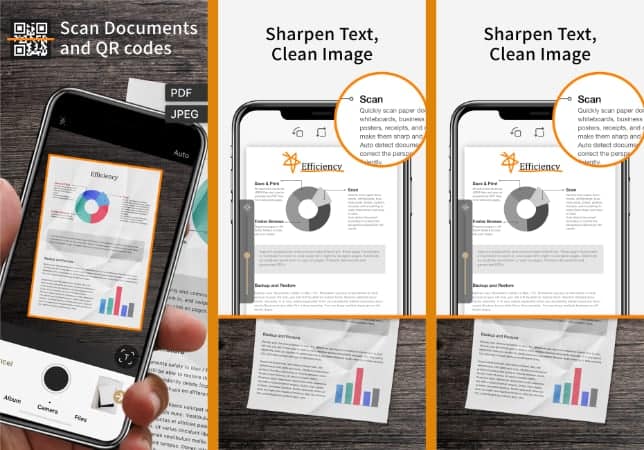
DocScan lets you instantly scan multi-page and save them as PDF. The headline features are the options to Print, Fax, Email, or upload to cloud storage services. It can auto-detect document edges super fast from a picture, correct perspective distortion, remove shadows and brighten it up to produce a clear and sharp document, especially useful in low light conditions. Each PDF file can be accessed directly from Itunes, share via WiFi or e-mail as PDF, JPEG, or ZIP file.
DocScan HD has a built-in PDF reader to view scanned documents and browsing pages in detail. The OCR function also works well to recognize and extract texts from the document. This is one of the best scanner apps for iOS, and the quality of his work should not be underestimated.
SwiftScan

SwiftScan is a superb free scanner app for iPhone that is a more full-featured Document Scanner app than the apps listed above. It has handy features like custom folders for better organization, smart file naming, iCloud syncing, and automatic uploading to various cloud storage services. SwiftScan is capable of scanning all kinds of documents, and the OCR supports dozens of languages. Unfortunately, the free version is somewhat limited makes it to add to the bottom of our list. Still, it’s definitely worth checking out.
These are the top free document scanner apps for scanning documents from your iOS device (iPhone, iPad, and iPod Touch). Download them free on your iPhone to scan documents on the go. Don’t forget to share this with your friends on social networks and let us know your opinions in the comments section below.