These best password management apps for iOS also works on other platform
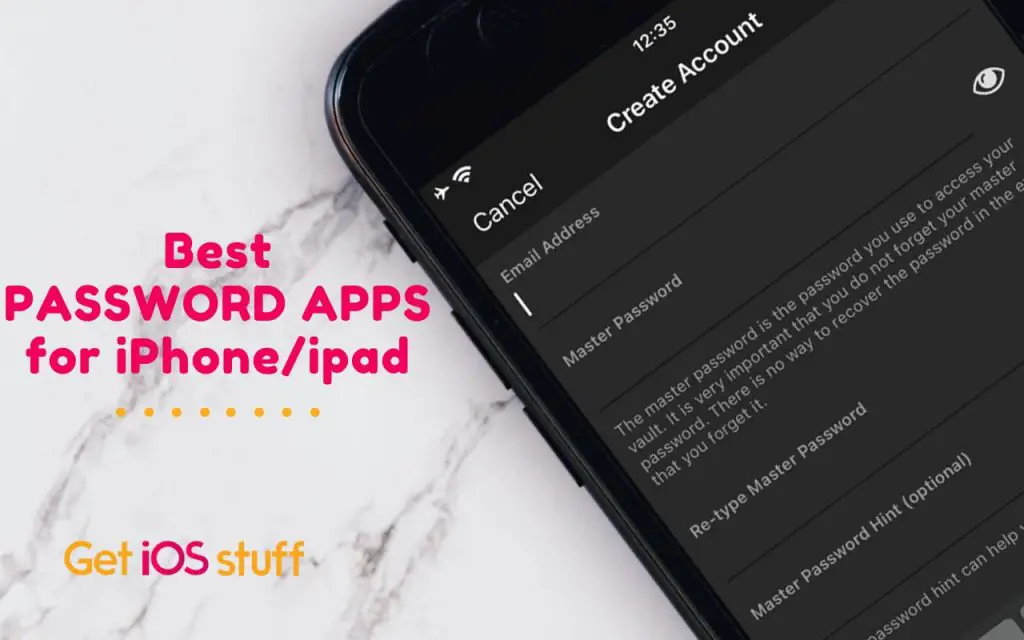
Passwords are difficult to remember especially if you have many different accounts on multiple platforms. Personally, I used to have only two passwords I use on all my accounts. But I realize when it comes to passwords, easy equals are unsafe as they can be hacked easily. You’re probably thinking why I bothered when there are password chains and browser auto-fills to come to my rescue. Well, those are also unsafe and potentially dangerous because they maintain lower security protocols.
The solution is a password manager app (to secure all your various, complex passwords with a single master password) and that’s why you’re on this page. Specifically, you want a password manager for iOS devices. Unfortunately, (or fortunately) I can’t endorse any single product for you because I’m not aware of your particular situation, but here is a list of my nine best password managers for iPhone to help narrow down your options. They also work great on all other devices with cross-platform support.
What are the best pssword manager for iPhone and iPad
A good password manager lets you store all credentials and login to the sites, once and for all, and protect access by a master password. The passwords are stored in encrypted form on a secure server and become available on any computer and used on smartphone and tablet devices.
Bitwarden
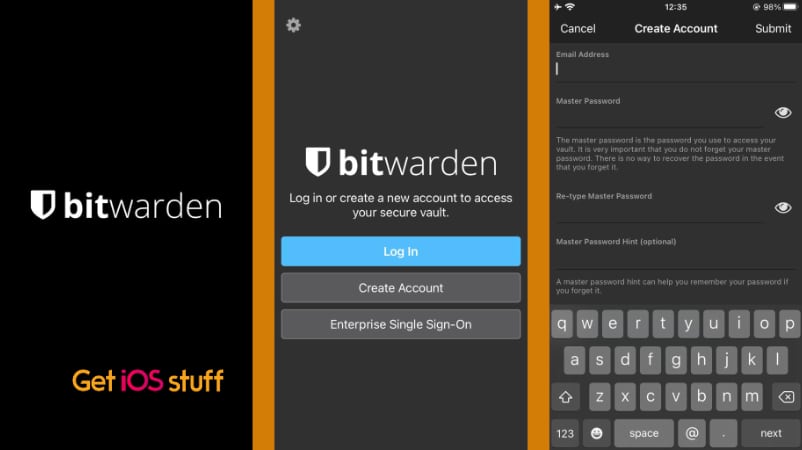
On the surface, Bitwarden might be quite difficult to get used to compared to some of the other available options on this list. However, if you succeed in navigating its learning curve, access to all of the basic tools you need in a good password manager. Bitwarden is probably the most popular password app because of the huge migrated userbase from Lastpass when they announced new pricing recently.
The advantage of this app is its relative cheapness; it does all the basics on its free version and offers extra features in its paid plans at significantly less than most top-end managers. However, you should note that there are no recovery options available.
Dashlane
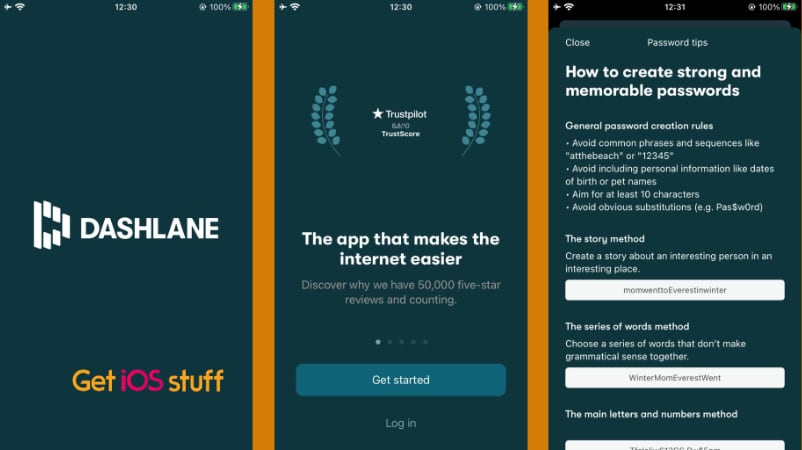
Dashlane – Password Manager is one of the best password apps for all your digital devices. The one thing this app has going for it that elevates it above many others is its ease of use. It does the business of generating, saving, and auto-filling of passwords with little fuss. Then it goes further with its additional tools and features. Users can choose where to store the data: only locally, or synchronize them in the cloud services. The application stores the login, access keys, e-mail, addresses, credit cards and sends alerts to the security breach.
All of this is possible because of the nearly seamless integration with iOS. Dashlane also allows for syncing across all your iOS devices and, if necessary, sharing passwords with other Dashlane users. There’s a free version, a premium version, and a Family Plan. The free version allows for the storage of 50 passwords per device and you would do well to check out this app.
1Password
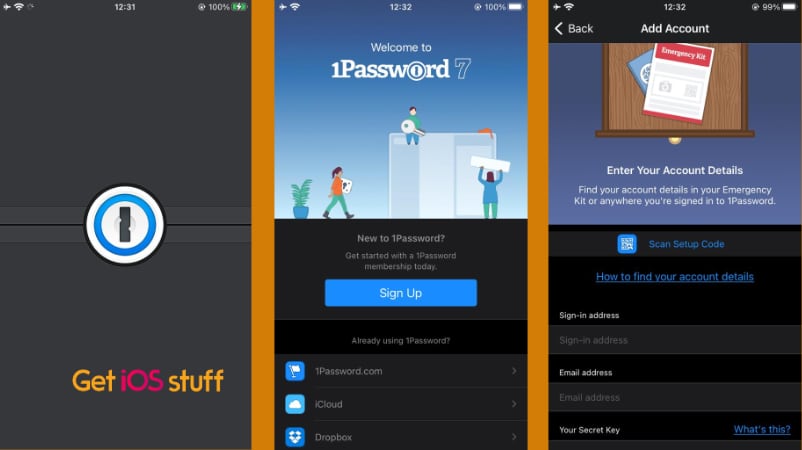
1Password is one of the better password app for the iPhone that has a nice interface and it goes beyond just helping you store/auto-fill passwords (if you wish). Using this app, you could auto-fill other personal info with much ease as well. 1password stores all your data locally on your computer. Even if you choose to synchronize your data with other devices, your master password never leaves your computer or device. So decryption is always carried out locally and the decrypted data is never written to disk.
The app offers three plans; free, personal, and family plan. The free plan does the basics without allowing for unlimited storage. The personal plan that allows for unlimited storage doesn’t allow for password sharing. As you may have guessed, this app is mostly very suitable for groups of people looking to utilize the families plan.
Keeper
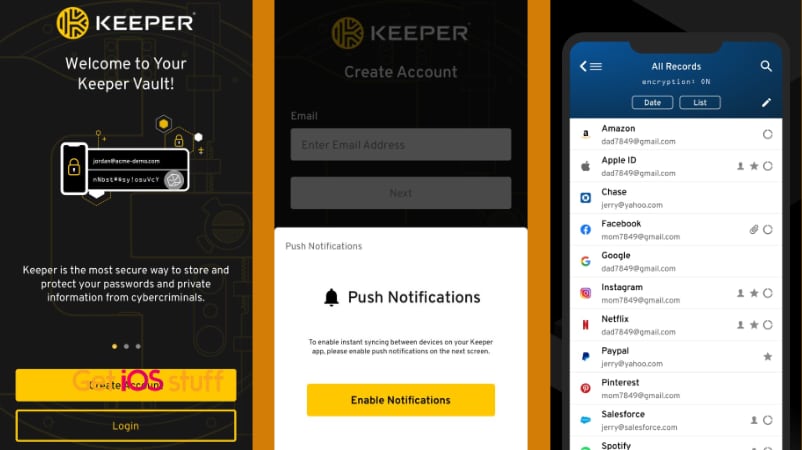
The name doesn’t possess a password reference but it does point towards something; security. As such, this app brings to the table more security-consciousness than most password managers around. This includes regular safety audits and 256-bit AES encryption. With its high-performance encryption technology and security, primarily Keeper plays the card of security at the expense of ergonomics and clarity of its interface. However, for a free app on iOS, the features are easy to use and there are many – especially the destruction capacity of all data recorded after five incorrect entries of the master password.
The app also lends some of this safety to its encrypted messenger, KeeperChat, which possesses speed and a self-destruct feature (in case you deal with sensitive info). Unfortunately, the free plan on this app is available on only one device and doesn’t provide access to any of the security features. That said, you have the Unlimited and family plans to check out if you like what you see.
RoboForm
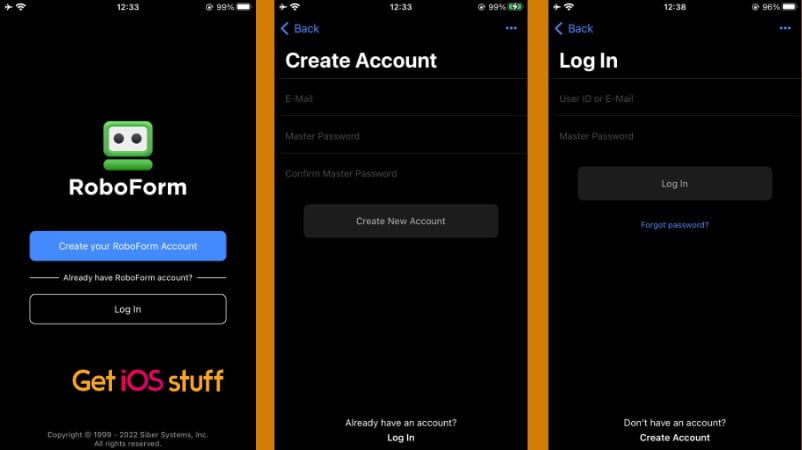
If you find yourself in constant need of filling forms for whatever reason, this is the app for you. Yes, it’s a password manager but its stand-out features are the pre-built identity templates and the option to create further identity templates of your own.
This would mean the ease of auto-filling passwords would, to a large extent, extend towards other data and info as well. The free version of this app is limited to use on a single device and is without multi-device syncing and emergency access. If you want those, you would have to opt for the Everywhere or Everywhere Family plans.
Avira PWM
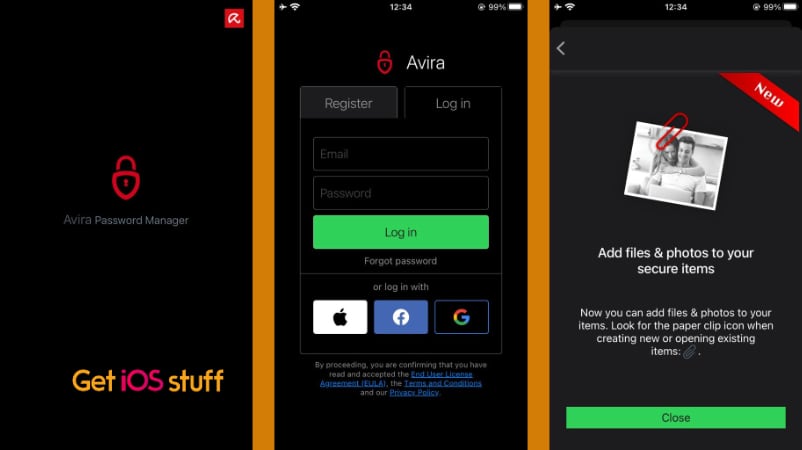
Some people find it adds to pay for anything. It’s not stinginess; it’s just a principle. Unfortunately, most times optimal services or near-optimal services have to pay for. Avira bucks the trend when it comes to password managers, offering more than most other apps on its free plan. It generates, saves, and auto-fills passwords as expected but goes on to offer unlimited storage and usage on unlimited devices as part of its free plan. However, password auditing and monitoring of potential data leaks are restricted to the paid version.
LastPass
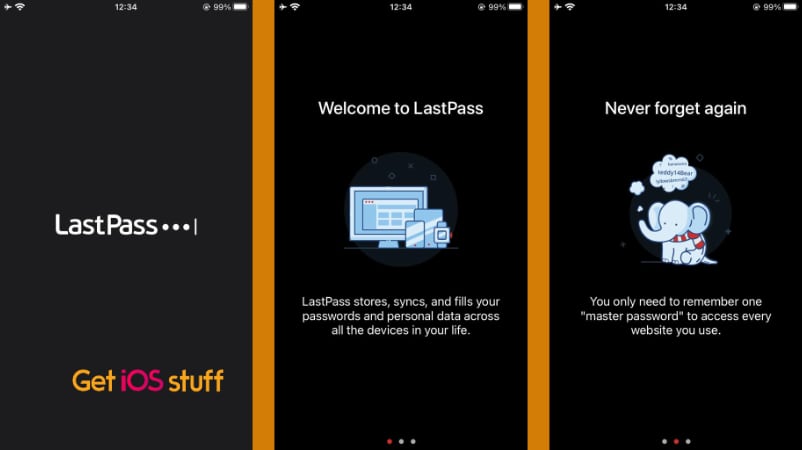
What Avira gives, LastPass can give more. That’s how the saying goes or, at least, that’s how it would go if we were comparing both on a closed list. This app provides unlimited password storage on multiple devices on its free plan. With LastPass, all your data is encrypted locally on your PC using encryption AES 256 and only you can unlock them. Your access key never leaves your device and is never shared with LastPass.
The free version also allows for password sharing and one-click changing. Wonderful, right? Well, it can get even better if you pay the required fees for the Premium or Family plan. They have more security features.
mSecure
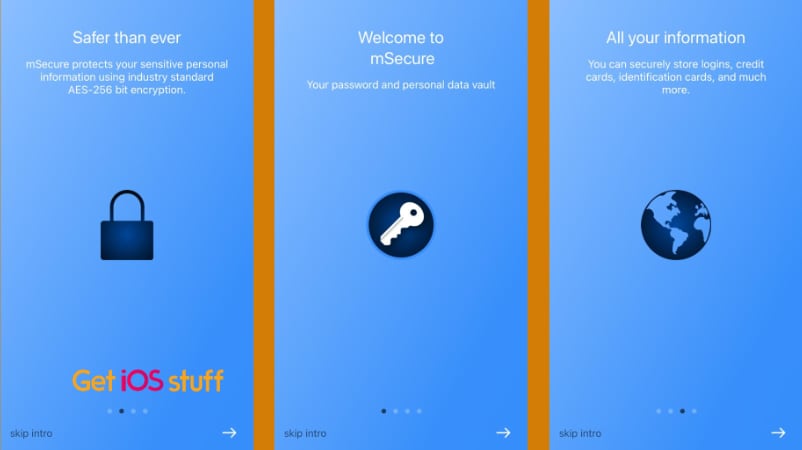
mSecure is another app that goes beyond merely dealing with managing passwords, to also include all sorts of data filling that you may need to do online. To that effect, it has templates to help sort your data more efficiently. It is, however, going to require an upgrade to the paid versions for you to customize your own templates or back up stored data on the cloud. Multi-device syncing is also one of the other features available on a paid plan.
Sticky Password
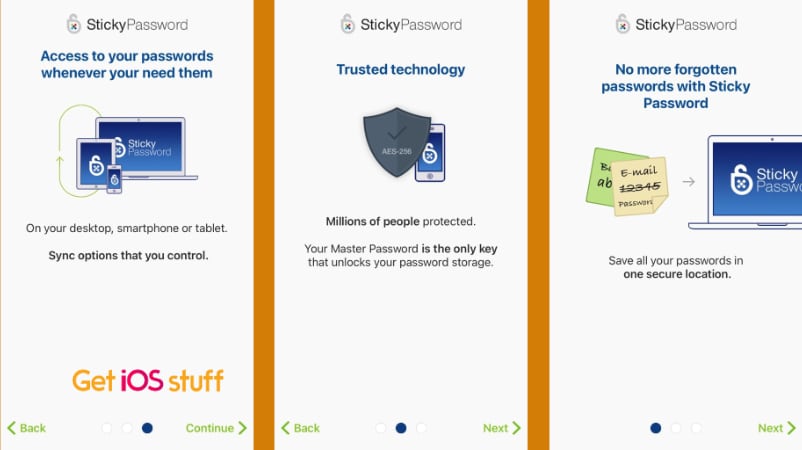
The name is quite catchy and the app does the rest. Its interface is passably good and you could use the app to store notes and bookmarks in addition to passwords and filling web forms. All of this can then be made accessible to any PC using the Portable USB Password Manager feature. This basically allows you to load data securely off the app and onto your PC if you need to do so. The free app stores unlimited passwords but is, unfortunately, limited to only 1 device.
As always, the apps are arranged in no definite order, so, make of them what you will. There are also more features to each app but my guide is a good, narrow map to help find your password security solution.
