Your videos will be viral if you use a decent iPhone video editor app to enhance them

How to edit videos on iPhone or IPad?
Although the iPhone or iPad takes excellent video footage, it’s a good idea to improve your results and enhance your videos by using a video editing app. This makes it much easier to trim the boring bits out or add effects or soundtracks in order to optimize your videos so that everyone will want to see them! After all, do your friends and family really want to see a 20-minute video of your kid’s talent show when a 5-minute edited movie can be more productive and appealing?
To edit videos on iOS devices like a pro needs to use good video editing apps. Although video editing is a rather complex matter in its most professional side, the App Store has many interesting tools to create visual pieces truly amazing from the iPhone and iPad devices. While some are great and offer almost professional results, others are pretty pointless or difficult to use. The good ones offer a variety of features and controls and provide a faster and smoother way of editing video. However, it can be challenging to narrow down the choice.
So with this in mind, we’ve put together our selection of the best free iPhone video editor apps for your consideration. All of these are free to download, although some offer extras with in-app purchases.
What is the best free video editing app for iPhone & iPad?
- IMOVIE
- VIDEOLAB
- MAGISTO
- QUIK for GOPRO
- VIVAVIDEO
- SPLICE
- ACTION MOVIE FX
- PICPLAYPOST
- CAMEO
- VIDEOSHOP
- STOP MOTION
- MONTAJ
1. iMovie

While other video editor apps have more tools and features, it would be remiss of us not to include Apple’s proprietary version. It’s a user-friendly app for iOS devices, and you won’t have to make in-app purchases to enjoy what’s on offer. iMovie makes it easy to browse and share videos or clips of videos, and it features a full-screen video browser. It will help you to produce great movies, with 8 different themes on offer featuring music, matching titles, and transitions, 10 video filters, effects such as slow-motion, split-screen, and picture-in-picture, and keyboard shortcuts for speedy editing. You can also use songs from your library, a voiceover, or various music and sound effects to produce a soundtrack.
Further features include 14 trailer templates with excellent graphics and original scores from top composers, sending videos through Mail or Messages, sharing through Vimeo and Facebook, and much more. If you have several Apple devices, the app makes it easy to share projects between them with iCloud Drive or AirDrop, or if you also want to edit with iMovie for Mac, you can transfer projects in the same way. Another useful aspect of iMovie is the ability to save videos to 4K as long as you have an iPhone that supports it. At the same time, you can also stream video wirelessly to HDTV using Airplay with Apple TV. It is a good option if you’re starting out with video editing, and you can progress to other apps later if you want more.
2. Video editor free Videolab
VideoLab from Video Editor Free has plenty of features to enjoy, and you’ll soon be finding it easy to cut, trim, remove or splice, or merge videos into one clip. Features include Dubsmash, sound effects, captions with different fonts and colors, slow or fast motion, animated titles, and filters. Music videos can be added from your iPhone music library or from the iTunes store, and your videos can be resized for different orientations.
The app also makes it easy to share videos on YouTube, Vimeo, Facebook, Instagram, Vine, or Email. VideoLab is free to download, and many functions are free. However, advanced options are also offered, and in-app purchases are available to remove ads or for some features such as unlocking text, unlocking all filters and themes, and more.
3. Magisto Video Editor

Magisto is an excellent video editing app and scores an extremely high 4.8/5 rating on the App Store. That’s no surprise to us as it does a lot of the legwork for you with its intelligent video editor powered by AI, so even novices can produce videos very quickly in three easy steps. Simply upload a video, select one of the styles on offer, add the music, and hey presto! The app also features stock footage that you can add to your videos, and with just one tap, you can easily share them through websites, messaging, or social media. We urge you to check out Magisto, after all, more than 90 million users can’t be wrong, and it was a natural inclusion to make in our selection of the best free iPhone video editor apps.
The free version does limit the movie time, though, so it’s best for those who only want brief clips. However, in-app purchases can be used to upgrade to Magisto Premium or Magisto Professional. The Premium version has additional features such as being able to upload 30 photos per movie, a choice of superior editing styles, unlimited movie downloads, and more. Alternatively, the Professional version offers everything included with the Premium one. Still, it has extras such as unique styles, the ability to add captions and logos, make longer movies, commercially licensed music, and more. Magisto Premium will cost you $6.99 per month or $29.99 for the year, while Magisto Professional is $29.99 monthly or $89.99 per year.
4. Quik – GoPro Video Editor
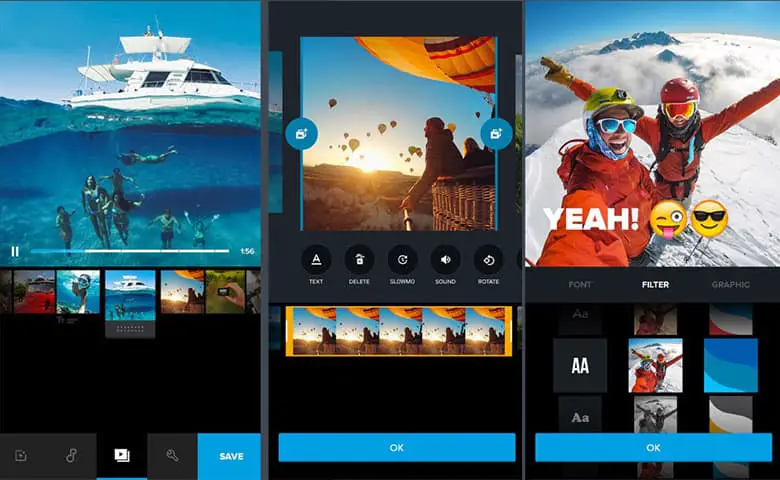
This is another intelligent video editor app that doesn’t require anything beyond a basic knowledge of the subject, although you can opt for manual controls if you wish. You can choose from 26 video styles, and there are 80 free songs for the soundtrack (or a song from your iTunes library if preferred), and the ability to add text overlays and emojis.
Quik will also adjust the results to fit the duration of your choice, and you can save videos in 1080p or 720p to your camera roll. Some neat features of this one are Flashbacks, which are ready-made videos to jog your memory, and support for QuickStories created from GoPro HERO 5 footage.
5. VivaVideo – Video Maker
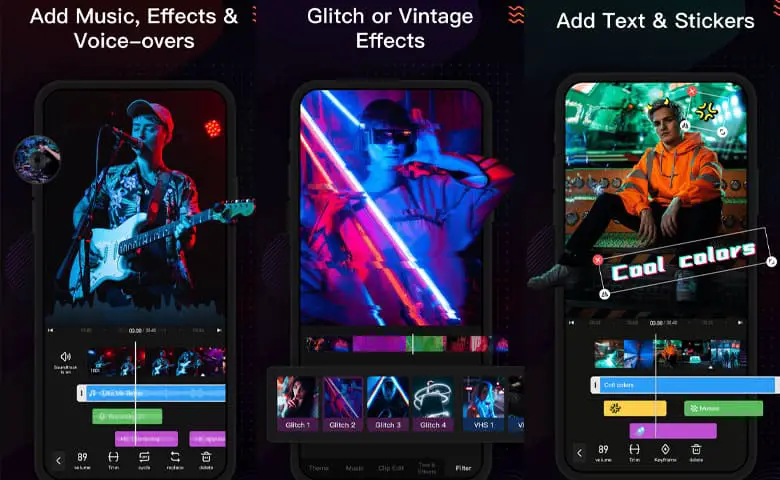
VivaVideo is a popular choice with users, but it’s worth saying from the start that you’ll need an in-app purchase to remove watermarks. It works well and has plenty to recommend it as well as some fun, neat features such as blur background effect, GIPHY support, selfie effects, and stickers.
The app has a nice clean user interface, easy-to-use tools, a photo slideshow maker, video collage maker, various themes, and much more. As well as the in-app purchase to remove watermarks, other purchases are also available for additional capabilities. You can also opt for a monthly or yearly subscription to Premier Gold or Premier Platinum.
6. Splice
This app from GoPro boasts the performance of a desktop editor for your mobile device, and we can endorse that. As you would expect from a GoPro app, it also works with photos and videos taken with a GoPro. Splice offers more of a core editing experience rather than the fun features of some other apps, and as a nice bonus, there are no ads, and all features are included as there are no in-app purchases.
A wide variety of tools are also available, including being able to sync videos to the beat of the music, mix multiple audio tracks, and save videos up to 1080p.
7. Action Movie FX
If you really want to let your imagination run riot with your videos, this is a good choice for you because of the amazing effects that are included. You can share your finished results through Email, Twitter, Facebook, Messenger, Instagram, or GIFs and have a huge amount of fun letting your creative juices flow.
The effects range from aliens, avalanches, spider attacks, and missile attacks, and a recent update brought along Star Wars FX for a limited time for just $0.99. Other packs available with in-app purchases include Star Trek effects, a Cyborg pack, Enforcement Pack, Attack Pack, and more.
8. PicPlayPost: Video Wallpaper
PicPlayPost from Mixcord has a lot of satisfied users, so is worth trying out. You can create videos of up to 10 minutes long, stitch video collages, create a video slideshow (or use the automated option using 10 or more items), share 1080p video, and add around 300 different items.
Like many other video editing apps, it’s free to download, although some features will require in-app purchases. These can be for removing the watermark and adding one of your own, for Custom Frame packs, Everything packs, and more.
9. Cameo
This Vimeo app is a solid video editor app that makes it simple to import clips, trim and slice, and add an almost cinematic quality to your videos. They can then be shown off with Vimeo’s HD player, with one-tap sharing to anywhere on the web.
A highlight of this app is able to save videos at up to 4K resolution on the iPhone 6S and later, and further features include customizable themes and effects and a catalog of tunes to use that you can search by genre.
10. Videoshop
This app was previously $1.99, but at present, it’s available entirely free from the App Store. It’s a nicely laid out app from Appsolute, and you can add music from the music library on your iPhone or purchase clips from the Videomall. It has many of the features of a decent video editor app, including being able to adjust to slow or fast motion, change display brightness and contrast, and merge multiple clips into one.
There’s a good array of sound effects, including laughter, farts, and animals, or you can record your own voice to use. Further features include stop motion recording, resizing, tilt-shift, playback in reverse, undo, and animated titles. The reasonably priced in-app purchases are purely for bags, chests, or suitcases of tokens that can be used.
11. Stop Motion Studio
Create colorful film frame animation HD with lots of options anywhere instantly on your iPhone or iPad. Everything you need at your fingertips without the need of a computer. Also, allows you to use iMovie to add themes, titles and transitions directly from your device. Create fantastic movies with Stop Motion Studio iPhone app and enjoy sharing them with the world on Youtube, Facebook and company.
12. MONTAJ Video Editing and Sharing
Montaj is a free social video editing app that invites you to assemble simple but attractive videos. The idea that lies behind Montaj is making videos and sharing them. The clips have a maximum duration of 5 seconds, but you can gather as many as you want, add music and filters to give a unique touch to your videos and share them within MONTAJ or via Facebook/Twitter/Email.
13. Viddy
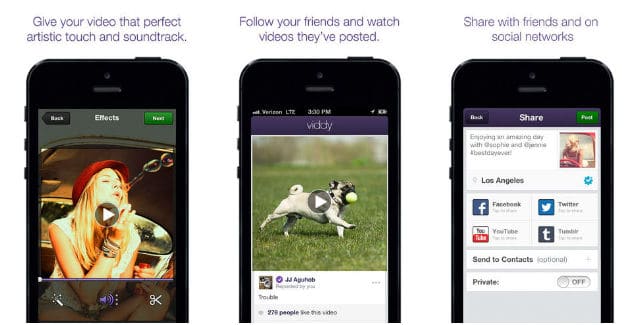
Viddy for iOS is a pretty basic video editing and sharing app, Viddy lets you “beautify” your video clips with custom filters and soundtracks. To work, this app lets you adjust the contrast, brightness, saturation, lighting and many more aspects. When you’re ready, share your videos with a one-tap function to Facebook, Twitter, Tumblr and YouTube.
Conclusion
If you’ve been tempted to try out a video editing app before but thought things might get complicated, any of these would be an excellent way to improve your videos. Whether you want to concentrate on adding special effects or simply want to edit your videos to a more coherent form, at least one of these should suit your requirements. The above are our choices of the best free video editor apps for iOS, but there are plenty out there. Therefore, if you particularly enjoy one that’s not mentioned here, feel free to tell us in the comments section.

